With 2.34 billion users on social media, golden opportunities to capitalize on the available traffic are within your reach. It’s not a question of “why you should be getting traffic from social media”.
Rather, the conversation has shifted to “how to increase social media traffic and boost your presence.”
Social is interconnected with search, and what you need is a strategy that maximizes both aspects.
Today, I’m going to discuss how on-site strategies can drive more social media traffic to your website.
8 On-Site Strategies to Increase Social Media Traffic
1. Develop a Content Strategy
Content is king – both in SEO and social media. It is one of the cornerstones that tie your search and social media strategies together. You need a strong content strategy to get your audience to listen, leverage your website, and create a strong social media buzz.
It starts with feeding your audience with the right content.
What type of content do they often share?
What type of content keeps them engaged?
Looking at what your target audience shared in the past and determining what they’re interested in can start you on the right foot when crafting your content strategy.
Read Also: 8 Keys to Make Successful Content Marketing Strategy
Social media users are also driven by visual content. If you have a video or other rich media on your website, you might want to use these as leverage to engage with users.
Visual content provides visitors with bite-sized information, making it easier to process and understand.
It’s also equally important to identify top-performing content on your site. Analyze your data on Google Search Console – look for pages that have high impressions and click-through rates. This can be a golden opportunity to re-optimize your content for more social engagement.
2. Use Social Media Tracking Tools
How much of your website traffic comes from social media? Which social channels are sending the most traffic to your site? Understanding how your website is working in terms of social media traffic will provide your strategy with more direction.
A few tools I have up my sleeve are:
- HootSuite – Manage your social networks and get a comprehensive view of how your social media efforts are working.
- Mention – Find out if your brand is the talk of the town by tracking brand mentions on the web and on different social networks.
- Facebook Insights – Analyze how your audience behaves on social media and get data on how your Facebook account is performing.
Read Also: Best and Versatile Social Media Tools
3. Look for High Conversion Keywords
Keywords, if used correctly, can push your content in the right direction and trigger the reaction you want from your target audience.
The secret here is to look for keywords that are not just for ranking but will prompt your audience into action.
Choose keywords that target a customer’s intent to make a purchase – in this case, you should look for search terms that bring customers closer to the bottom portion of the conversion funnel.
A couple of tools I use to look for high conversion keywords are SEMRush and KWFinder.
When using SEMRush, focus on terms that your competitors are using. Enter the URL of your competitor, and then check the CPC of the keywords they’re targeting.
The keywords with a high CPC are those that are likely to have strong conversions.
For KWFinder, you just need to type the keyword you want to target.
The tool shows the monthly search volume for the keyword you want to target, as well as the level of difficulty for ranking that keyword.
You can also see the other sites competing for that keyword and their corresponding metrics – domain authority, page authority, number of authority links of the URL, and even the number of Facebook likes and Google+ shares for the competitor URL.
4. Analyze the Competition and Compare
Looking at what your competitors are doing and comparing them with your strategy can paint a clearer picture of how to boost your social media traffic.
This also provides you with additional insights into what your current strategy is lacking.
Competitive analysis can help you:
- Focus on the right social media metrics.
- Leverage strategies based on what your competitors are currently doing.
- Find opportunities and apply a different approach to your current strategy.
Conducting a competitive analysis doesn’t necessarily mean you have to copy and implement the strategies of your competitors —it’s all about setting a baseline for your own.
5. Maximize Your Social Sharing Buttons
The logic is simple: if you want to boost your social media traffic, give your audience the means to do so. Most website owners overlook the importance of having social sharing buttons.
They’re not just losing traffic, but also the opportunity to give their high-quality content the attention it deserves.
Read Also: 8 WordPress Plugins to Automatically Publish Content on Social Media
Over a hundred plug-ins are available for integrating social sharing buttons, but I go by with these:
- AddThis – Get customizable, mobile-friendly buttons based on the layout and the user experience of your website.
- Click to Tweet – Highlight quotes that your audience can tweet and share on their profile.
- ShareThis – Integrate customized share buttons and on-page share counters for over 80 social media channels.
- AddToAny – Get share/save buttons and share counters to promote any post or page to different social media channels.
Optimize where you want to place your social sharing buttons to avoid distractions. The social media pages should also open in a new window when the audience clicks on the sharing buttons to prevent them from leaving the site.
Read Also: Marketing Tactics for Small Businesses That Don’t Demand a Huge Spending
6. Optimize Images for Different Social Channels
Images are a key factor in boosting engagement and providing your visitors with visual cues.
But, those images need to have the right size if you don’t want a cropped thumbnail to greet your target audience when they see your posts on social media.
Social media channels have different dimensions or orientations for images:
- Facebook – 484 x 252 pixels (images on shared links)
- Twitter – 440 x 220 pixels, 2:1 ratio (in-stream photo)
- Google+ – 150 x 150 pixels (link thumbnail)
Images should also be optimized for search engines. This tells the search engines what your images are about, boosting their performance on search results.
Follow these steps to optimize your images:
- Include keywords in the file name of the image – keywords should be relevant to the image.
- Compress images to reduce the file size.
- Use schema markup for images to include additional details about the content of your images.
- Include the alt text to provide an alternative text in case the image doesn’t load.
7. Don’t Forget to Optimize for Mobile
A study by ComScore shows that 61% of mobile users spend their digital time accessing social media through smartphone apps. Users are also driven by micro-moments.
When they want to look for a nearby restaurant, shop for a new book, or get directions to their next destination, they turn to their mobile devices. Needless to say, not optimizing for mobile is like giving up more than half of your traffic.
Here are a few things I always keep in mind when optimizing for mobile:
- Navigation should be down with just one thumb (or index finger). Most mobile users browse using only one hand without the need to zoom on the site.
- Keep the design simple and clean. Use white space to give your site a more sophisticated feel. Make sure there are no pop-ups.
- Tell your story with just a few words. You only have a few seconds to keep the attention of your visitors, so make your content short and sweet.
- Optimize for speed. Relieve your site of heavy media files that slow down its loading time.
- Use mobile icons. Instead of “Share to Facebook”, why not use a small Facebook icon? This saves space on your mobile site’s layout.
8. Use a Site Structure That Encourages Social Sharing
Your website should be structured in a way that encourages visitors to share your content and become your follower on social media.
Read Also: 50 Ways to Grow Your YouTube Subscribers
Read Also: How to Increase your Instagram Followers Fast?
When it comes to developing a social media-friendly website structure, I always turn to these two tools: Open Graph and Twitter Cards.
Open Graph allows you to add Meta tags to your blogs to boost conversions and click-throughs. One of the most useful tags when optimizing your site for social media is the image tag.
This tag optimizes the thumbnail image of your blog, so it doesn’t appear cropped when shared on social media.
Twitter Cards is much like Open Graph. The main benefit of using this is it allows you to add more content instead of just sticking to the 140-character limit. This provides visitors with a “View Summary” button below your tweet.
Read Also: Top 5 Proven Social Media Marketing Tips for 2021
The power of social media is hard to ignore. The more presence you have on social media, the more traffic you can get. If combined with a foolproof SEO methodology, you can have a two-pronged strategy that turns brand presence into conversion.
AUTHOR’S BIO:
Itamar Gero is the founder and CEO of SEOReseller.com, a white label SEO digital marketing solutions provider that empowers agencies—and their local business clientele—all over the world.

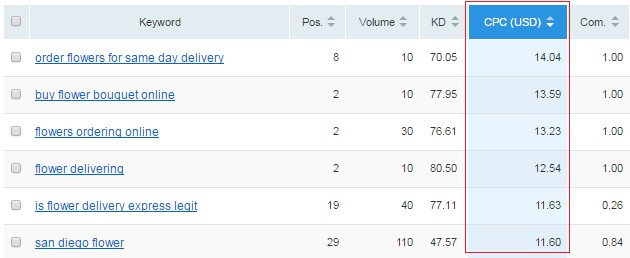
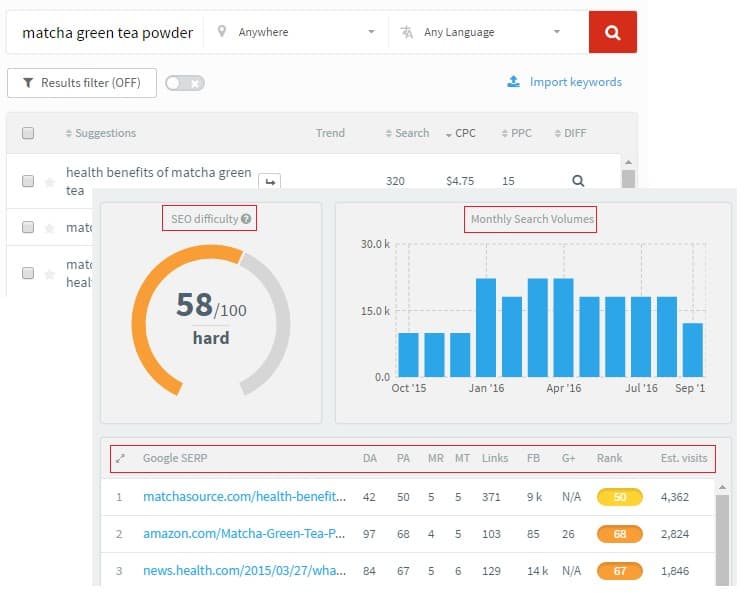
Thanks for the article ! 🙂