Nothing is more frustrating than a slow loading web page. Most visitors will leave your page if you make them wait for at least 4 seconds. With countless new websites being created every day, Internet users have the luxury to jump from one site to another. Why would that wait for yours to download for 4 seconds if another site is ready in lesser time?
Bounce rate is calculated when a site visitor opens a web page and exits immediately. Bounce rate is one of the signals Google uses in ranking web pages. If you want your site to rank high in Google search results, you must know how to optimize website speed.
Discover 11 page speed optimization tips for you.
#1: Know the root of your problem

There are a lot of factors that can affect your page speed. You may have too large images or the hosting might be problematic. The third-party script can also slow-down load time as well as redirects, or the number of hops to get to a webpage.
Google suggests that a page must load in three seconds or less. If your page hits 4 seconds, you need to act fast or you lose visitors, and probably business. Know the root cause of your slow load time. Do an assessment of each page in your site.
A web developer typically does this, but if you created your website on your own using web development platforms, you can do the assessment on your own. You can use free tools such as Google Page Speed Insights, webpagetest.org, New Relic and GTmetrix.
#2: Resize and compress images
Large images are usual culprits of slow loading pages. Before losing potential readers of your blog or possible buyers of your products, you should know these website speed optimization techniques.
How to optimize images for page speed? Choose high-quality images then converting them into smaller files. Convert all .png images to .jpg then resize them using a photo tool. WordPress editor allows you to resize an image to the ideal 300 x 400 pixels. You can compress the image to 85% using free programs like TinyPNG or TinyJPG.
#3: Minify your website theme

The main importance of optimizing page speed is to improve the user experience. A visitor needing information on a product will not wait for your page to load if they can simply jump to another website.
The theme you are using may have details, including large files, that are slowing down your load time. It is advisable to minimize both the CSS and Javascript that will effectively take away details such blank lines and unnecessary characters. WordPress has a minify option, but you can use free tools such as willpeavy.com and CSS Minifier.
#4: Assess each plugin
An ideal bounce rate ranges from 26 to 40 percent. Anything beyond that can adversely affect your page optimization and search engine rankings.
Speed up your web pages by assessing your plugins. You can run a complete diagnostic test on all your plugins by installing P3-Plugin Performance Profiler, which will measure the impact of plugins on your load time. You may opt to do the assessment manually by disabling all the plugins and activating them one at a time. This trick, though a bit tedious, will allow you to test the page speed every time you re-enable a new plugin.
#5: Skip the free web hosting
On its face, free web hosting saves you a lot of money. But do you know the cost of using these services? Many websites are crammed into a server, sacrificing page speed in every hosted page. Choose a reliable hosting service. Go for the paying type, even the basic plans. Remember that you will lose more if you cannot reduce your site bounce rate. Each bounce is lost business.
#6: Add a trailing slash on all links
The trailing slash plays an important role in page speed. This character is a forward slash placed at the end of a URL, generally used to mark a directory. Without a trailing slash, the web server might treat a file as a directory and point you to a default file in that directory. This will force the server to execute a 301 redirect that can slow-down load time. Add the trailing slash on all links leading to your website.
#7: Allow browser caching
It is important to be consistently reliable, especially with your regular site visitors. You can further boost page speed by enabling browser caching. This technique allows important elements of a page to be stored in a visitors browser. The next time he/she visits your website, only new elements will be downloaded. This can reduce load time significantly.
#8: Optimize video content
Like images, videos can also slow down your website. This does not mean that you should do away with media content. Quality content is one of the top SEO tips and tricks to promote a website; it is a Google ranking signal.
In 2017, Facebook CEO Mark Zuckerberg referred to the video as a “mega trend”. Facebook COO Sheryl Sandberg added that consumer video is exploding on the social network site and creates ad opportunities.
Optimize videos to reduce load time and improve the user experience. Go for short-form videos which run for less than 30 seconds. If you are using a video as a design element, you can eliminate the audio track. Auto-playing videos with loud audio not only slows load time but can irritate users. Before posting the video, remember to compress is using free tools such as Adobe Premiere and Camtasia.
#9: Reduce above-the-fold content
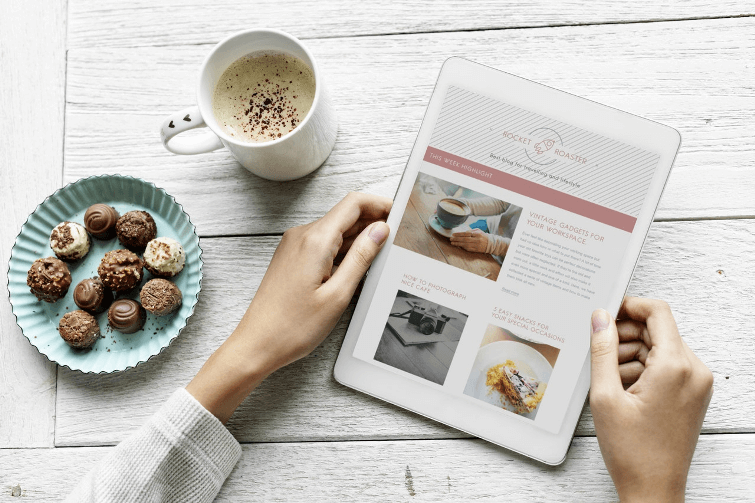
With trillions of pages in the web, and more being created everyday minute, people no longer have the patience to wait for pages load up. If your site opens in more than three seconds, chances are, you have lost visitors who decided to go to another website.
Google suggests reducing the size of the above-the-fold content to speed up your website. Above-the-fold content is simply the content that you see immediately without scrolling. This is defined differently in various gadgets as not all screens are the same. Even smartphones come in different sizes. You can use free online tools that can offer layout ideas of your website across gadgets.
To boost page speed, Google recommends limiting the size of the data (HTML markup, CSS, Javascript) needed to render the above-the-fold content of the page. You can do this by structuring your HTML to load the important content first and reducing the amount of data used by your resources. Know more by visiting Google PageSpeed Insights.
#10: Preload, prefetch, and preconnect
Preload is a technique that can help you speed up your page load time. It allows resources initiated via CSS and Javascript to be preloaded and defines when each resource should be applied. Preload fetches resources with high-priority. Prefetch focuses on low-priority resources. It fetches resources in the background and stores them in the browser’s cache. This speeds up the load time of a prefetched link.
Preconnect is another tactic to reduce the load time of your web pages. It allows a browser to set up connections before an HTTP request is actually sent to the server, eliminating round trips.
#11: Seek help from SEO experts
A recent report suggests that the number of smartphone users will top 3.8 billion by 2021. It is the choice of gadget among Internet users today. It is a must that your website is optimized for mobile use. Mobile-friendliness should be part of your on-page SEO checklist as it is among Google’s page ranking signals.
Entice potential customers to visit your page and encourage them to navigate around by creating high-quality web pages. Seek the help of SEO experts. Not only do they know how to reduce load time on your website, but they can also boost your search results ranking and improve your conversion rate.
Your website is an extension of your physical office if it is not your main office. Maximize your web presence by building high-quality web pages. Start by ensuring your visitors will not wait for longer than 4 seconds (because most likely, they will not) for your page to load up. Then, explore techniques to encourage them to stay, browse around and eventually do business with you.
Read Also:
