It’s normal to be nervous before going live. And most content creators dread hitting the ‘Go live’ button. It may be because you watch the number of your viewers increase, or you remain at zero with occasional one to two viewers who don’t stick around longer than a minute.
And when the second scenario happens, it’s hard because your content is boring. In most cases, content creators don’t amass Livestream viewers because of what they did before, during, and after the Livestream.
You can either buy IG live views to boost your viewers or implement these eight ways that have proven to increase your Livestream views across all platforms significantly. Read on to learn more.
1. Schedule Your Livestream
Most people decided to go live spontaneously. Although spontaneous live streams are good once in a while, they aren’t the best strategy if you’re looking to build a consistent large Livestream audience.
You must schedule your Livestream, and the first step is to decide when you’ll go live. Once you set up your schedule, inform your audience of the upcoming Livestream, as discussed in the next point.
2. Promote Your Livestream
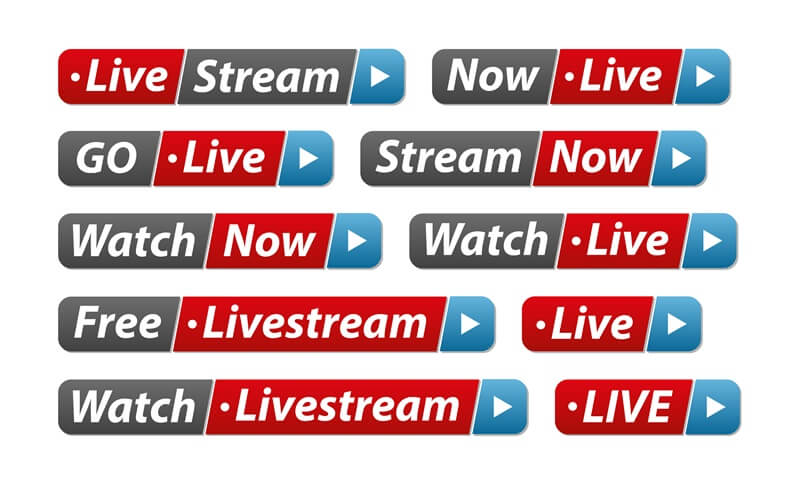
The point of not doing random live streams is to have enough time to plan, schedule, and promote the Livestream. It helps when you have viewers anticipating your content ahead. And there are many ways you can promote your live streams, such as:
- You can share the schedule across all your social media platforms, for starters.
- You can also use the scheduling feature on Facebook to schedule a Livestream with your viewers.
- Your potential viewers will receive a notification as soon as you go live.
The other alternative is creating banners and cover images to promote your Livestream. Banners are an excellent way to professionally brand your Livestream. The more professional you appear, the more likely you’ll attract viewers.
Once you have designed the banners, share them on email, your website, and other social media platforms to promote your upcoming Livestream to your followers. Just make sure that the date and time of the Livestream are indicated on the banner or cover.
3. Have A Through Description Of The Livestream
When going live, it’s necessary that you have a catchy headline and a thorough description. Most content creators only have the title but forget to add the description.
A good description should extensively summarize what your Livestream is about. When coming up with the description, make sure you mention the value the Livestream will add to the viewers. As such, a random internet user may see the description and decide to join the live stream.
It will also help people who join the Livestream late catch up and stick to the end without feeling left out. When someone establishes what the Livestream is about, they’re likely to engage with the content, for example, by asking relevant questions. Remember, quality viewers should engage with your Livestream content.
4. Study And Select The Best Time And Day To Go Live
It’s another reason why going spontaneously live doesn’t work. So, it’s important to study your audience first or followers before going live. When are they most active, and would it be a good time to capture their attention during a Livestream?
Thus, you can find the best day and time to do your live streams by running an experiment. Go live on different days of the week, and watch and record the numbers. If you do this over some time, you’ll begin to notice a pattern. That pattern can help influence your decision on the best days to be hosting your live streams.
5. Make The Livestream Last Longer
You may have already noticed that viewers on a Livestream don’t all join at the same time. As a matter of fact, after you have gone live, the Facebook notification is not always instant to everyone. It may notify you now and notify another viewer up to fifteen minutes later.
Therefore, you need to have long live streams so that anyone who joins in even twenty minutes late is still able to enjoy some of your content. It also means you have to strategize your content so that you don’t give away all the value for the Livestream within the first 10 minutes. Thus, you have to spread the value so that even the latecomers will have a reason to look out for your content in the future.
6. Give Value To Your Viewers
One of the most crucial tips for increasing your Livestream viewers and maintaining a good number is to make sure the Livestream gives value to the viewers. Otherwise, you may manage to capture the attention of your target audience but not keep it.
It’s also important that you give hints about the value of the Livestream immediately after you go live. For example, if the Livestream is meant to offer baking lessons, you can say, ‘At the end of the live, you should be able to make a moist banana cake by following the steps I will offer.’
Hinting at the value of the Livestream makes your audience anticipate your content. Most of them stay with you until the end of the Livestream, which is what everyone hopes to achieve.
7. Encourage Your Viewers To Interact
Encouraging your viewers to interact during a Livestream may look like
‘Hey Diana, thanks for joining us. We are talking about the benefits of the latest face mask.’
‘Yes, Naomi, what has been your experience? I use the paste face mask.’
‘I agree, Janice. The results are pretty impressive.’
Encouraging your viewers to engage with you creates a sense of belonging. The more audience that their voices are heard and seen, the more likely they’ll engage with your content and stick to the end of the Livestream.
8. Record The Livestream
You may not have had a lot of viewers during the live streaming, but you can still record the Livestream and repurpose it to garner more audience. Record the Livestream and upload it on your other social media platforms. You expose your content to a new audience, and they may be triggered to join you on your next Livestream if the content is engaging.
You can also use the record Livestream to review your performance and point out what you need to improve and what good skills you can maximize.
Wrapping Up!
If You have been wondering how to level your Livestreaming skills, consider using these eight ways to increase your views. It will not only increase views but also creates a sense of engagement with your audience. All the best!
