New to the online business game? Well, first things first, you must whip up a professional-looking website quickly to represent your company and boost your online presence.
Using a web building tool(website builder) for the task helps you save money as there are multiple easy to learn and use features, including:
- Host and domain name
- In-store shopping cart
- Numerous image libraries and templates
- 24*7 support
- Reasonable pricing
- User-friendly
- No limitations
- Easy navigation
What this means is, you no longer need to be proficient in CSS, HTML, and PHP to create a simple website for your business. Even more surprising is the fact that the whole process takes mere minutes to complete.
Unfortunately, not every website building tool fits the bill. Some leave you confused and frustrated and do not produce an operational site.
Must read: How to Create a Website in WordPress (Step by Step Guide with Screenshots)
To better understand which tools are worth your money, check out the list below:
7 Best Website Builders to Build Professional Website
1. SiteBuilder

SiteBuilder hasn’t been a part of the industry for long, but within that time, it has made quite a name and distinguished itself from the competition, thanks in part to its amazing service. It doesn’t get more user-friendly than SiteBuilder.
The entire platform is very straightforward and intuitive, and irrespective of whether you wish to create a high-converting web store, an attractive portfolio, or a sleek professional site to woo new clients, SiteBuilder gets the task done without any hassle.
A rich selection of web design and customization features makes this tool appealing to even the most experienced web designers. For example, you get access to a premium template library with over 1,200 options, a blog builder, a “Save History” feature, and live chat support.
Choose from three basic pricing plans – the Pro Plan, the Premium Plan, the ecommerce plan – with three different rates depending on the length of your billing period.
Read Also: Useful Website Design Tips for Small Business
Pros:
- Every subscription includes free email and domain address.
- Quick customer support.
- Exceptional design and customization features.
- Intuitive and easy to use the platform.
- Strong uptime and fast page speeds.
Cons:
- Expensive.
- Account activation takes hours.
SiteBuilder provides all-round service and features for experts and amateurs like. As long as your business can afford it, SiteBuilder is the best professional web building tool money can buy right now.
Read Also: How to Make Money Online With WordPress Website
2. Wix
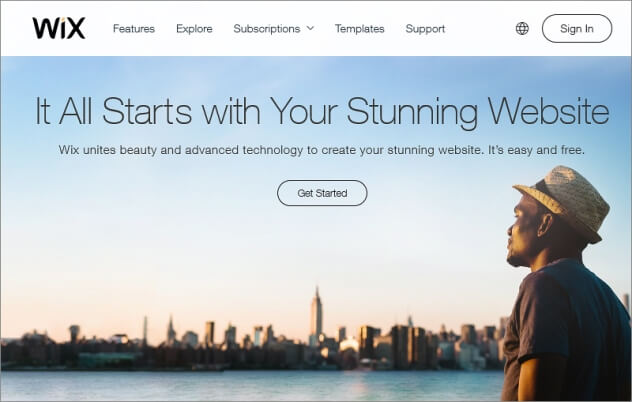
You might have first heard the name Wix in a viral YouTube ad or a celebrity endorsement. And it might have left you wondering if the tool can actually live up to the hype. Well, you’ll be glad to know the answer is yes.
One of the leading drag and drop website builders, Wix has been around for many years and they’ve refined the software to provide one of the most user-friendly and intuitive experiences in the market.
The moment you log in to your account, the first thing you notice is the simple and smooth building method. There are numerous and innovative design options, and you can access more than 300 basic themes.
Unique features like image filters, SEO whiz, and video templates justify the price of admission, which can be a bit high depending on the chosen package.
Pros:
- Smooth website builder with the highly intuitive interface.
- Numerous free templates.
- Extremely reliable with 99.96% uptime.
- Packages and plans designed to fit different budgets.
- Great over-the-phone support and database.
Cons:
- Lacks live chat.
- Subscriptions do not include email accounts.
Wix is considered the go-to web building tool and with good reason. The service is not only effective but simple as well and gets the job done fast and easy.
Read Also: Web Design Trends 2018
3. BoldGrid
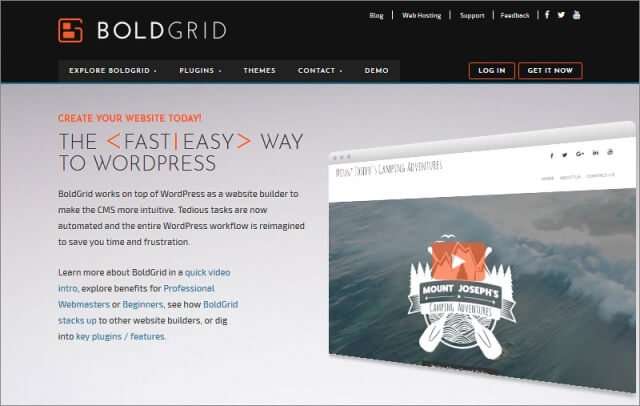
Business owners with a bit of web building knowledge should opt for BoldGrid. While it’s not user-friendly and has a steep learning curve, BoldGrid provides a rich, rewarding experience to those who want the best website for their company.
So, if you want a professional website building tool that supports quick and easy development, BoldGrid is not the right choice for you.
But what the tool lacks in usability, it more than makes up for it in terms of sheer potential and power. As BoldGrid is WordPress-compatible, there are no limits to what you can create or do with their plug-in.
Overcome the tool’s learning curve, and you get a chance to test out unique and beautiful web designs without paying sky-high subscription fees. Users can access over 3,000 customizable WP themes.
Check this: Best WordPress Themes for Business
BoldGrid stands out from the rest of the tools mentioned in this list by virtue of its pricing – it is free to use. But there’s a catch: since the tool is powered by WordPress, hosting is necessary to use the plug-in.
However, BoldGrid has teamed up with numerous third-party hosting firms to help users get the best possible deals.
Pros:
- Free to use.
- Over 3,000 attractive WordPress themes.
- Unlimited customization options.
- No upcharges for other sites, blogs, and ecommerce stores.
Cons:
- Steep learning curve.
- Requires web hosting.
Pick BoldGrid only if you’re in no hurry to develop a beautiful, customizable, and content-rich website. For those who have an existing WordPress site setup, BoldGrid should be a no-brainer.
4. Squarespace
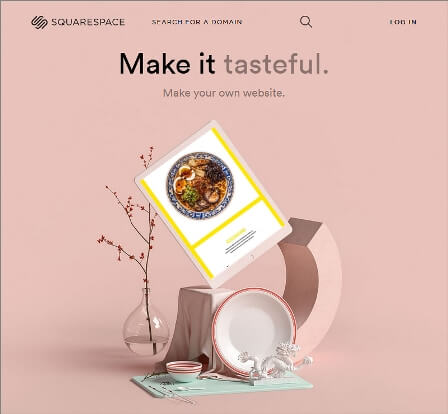
Individuals with an eye for beauty and design will enjoy SquareSpace and its understated elegance. Though not the most budget-friendly and intuitive tool on this list, Squarespace offers plenty of perks and features to look forward to.
Please know that Squarespace isn’t as easy to use and intuitive as it appears at first glance. In fact, the initial feel of the tool is quite confusing and clunky. You need to play around a bit with the tool to get the hang of it.
So why should you devote time to this complicated web builder? Because unlike others on this list, SquareSpace enables you to alter elements of your site’s code directly from the builder. So, you experience a whole new level of web design freedom that is severely lacking in other site building tools.
There are two premium packages on offer for both online stores and websites. You can choose between the “Personal Website” package and the “Business Website” package, or the “Basic Online Store” and the “Advanced Online Store”.
Pros:
- Ability to change website’s code.
- Extremely high quality templates.
- Reliable uptime and super-fast load time.
- Free privacy and domain settings.
Cons:
- Very expensive.
- Not user-friendly.
- Not suitable for non-creative users.
Squarespace is the perfect website building option for individuals who run a creative business, such as graphic design or photography. The resulting sites are heavy on visual content.
5. Ucraft
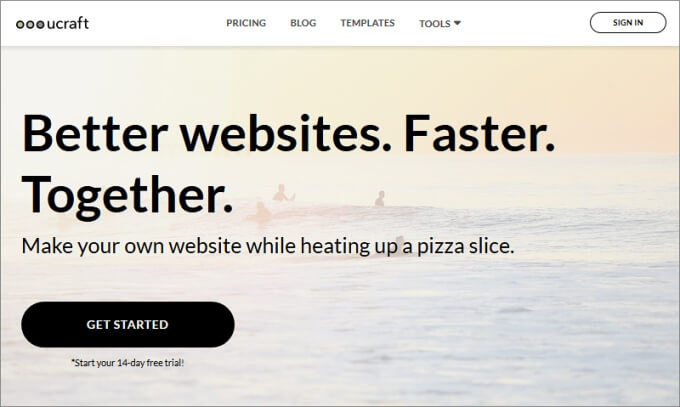
Ucraft is a relatively new entrant in the world of web building tools but has quietly earned a reputation for being simple and reliable. Navigation is one of the strongest suites of this tool, and the non-existent learning curve allows even novice users to drag and drop attractive websites in mere minutes.
However, advanced features and customization are two areas where Ucraft lags behind. While customizable and modern, Ucraft’s themes do not enjoy the same raw coding power as other site builders.
There are two separate pricing plans to choose from – the “Ucraft Website” package and the “Ucraft ecommerce” package.
Pros:
- Highly affordable
- The interface is simple and easy to use
- High-quality templates
- Lots of SEO tips and tools
Cons:
- No provisions for coding
- Average speed and page load time
- Not many customization options.
Ucraft is a great option for budget-conscious businesses that want a good mix of practicality and affordability. Even though it lacks all the features of more expensive tools, the user-friendly platform, and the low price tag makes up for it.
6. Weebly
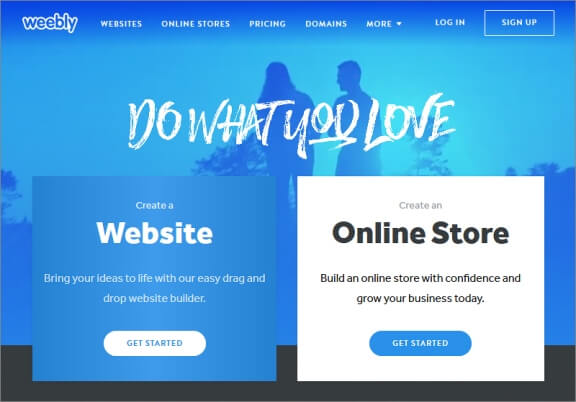
Weebly has long been one of the most popular website builders in the market and it’s all due to the ease of use. If you have zero knowledge of web building, Weebly is the best choice for you.
You can maneuver through the tool with ease in a matter of minutes. But when you’re using Weebly, you have to stick to pre-formatted templates and work with limited drag and drop functionality.
You must choose from three basic pricing plans – Starter, Weebly Pro, and Weebly Business.
Pros:
- Affordable services
- Simple and user-friendly tool
- Mobile-friendly designs
- Solid uptime and good speed
- Create online store easily
Cons:
- Limited design capacity
- Phone support available to Pro or higher customers
- Underpowered drag and drop builder
Though there are plenty of good things to write home about and Weebly does its best to offer maximum value to users, the wow factor is noticeably absent in this web builder.
7. Jimdo
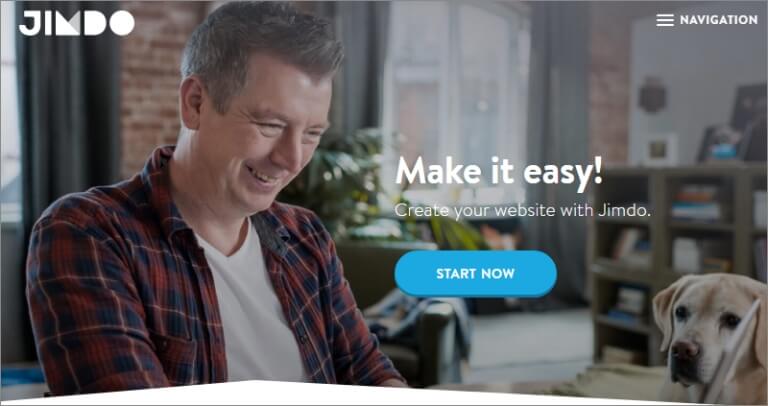
Jimdo offers amazing load times and uptimes, but the site builder suffers due to a clunky interface and limited design options. Simple and intuitive, Jimdo allows you to get a website up and running with a few taps on your keyboard and a few clicks of your mouse.
But there are just 17 themes to choose from, making it hard to create well-designed and attractive sites. Two pricing plans are available – Pro and Business.
Pros:
- Good pricing options.
- Strong uptime.
Cons:
- Limited design choices.
- Expensive.
- Low page speed.
Even though Jimdo is great when it comes to loading times and uptimes, the lack of flexible design options and limited themes make the tool a mediocre choice for web designers.
So, there you have it! These seven professional website building tools represent the best money can buy right now, and depending on your budget and skills you should choose accordingly.
