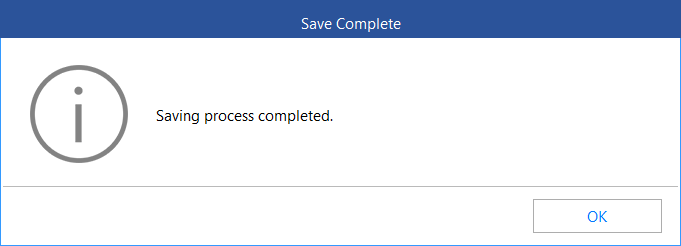Corruption in MySQL database is a critical situation for any organization. However, repairing a corrupt database manually is quite time-consuming & can disrupt the workflow. Here, Stellar Repair for MySQL is an automated third-party tool that can solve the purpose without wasting time.
A robust tool that helps repair damaged database or corrupt MySQL databases and tables. It uses fine-tuned algorithms to completely repair corrupt MySQL databases or recover data from tables efficiently, rebuilding almost every piece of information without damaging, modifying, or deleting original data.
Stellar Repair for MySQL also provides an option to choose damaged MySQL tables from databases or browse for locating the desired database that needs fixing from acute malfunctioning. Hence, we can say that Stellar Repair for MySQL is the best tool to recover lost data or deformed database tables because of database corruption or technical defects. Some robust features of this MySQL database-repairing tool are:
- It has a simple and easy-to-use GUI.
- It can support CSV, SQL Script, HTML, and XLS formats in saving processes.
- Its algorithm is powerful enough to recover any corrupt data from the database.
- Even the heavily damaged data and schemas can be recovered through this tool.
- It can fetch and exhibit different corrupt databases from various paths and file locations.
Because of all these capabilities and features, this app has a 4.6 rating out of 5.
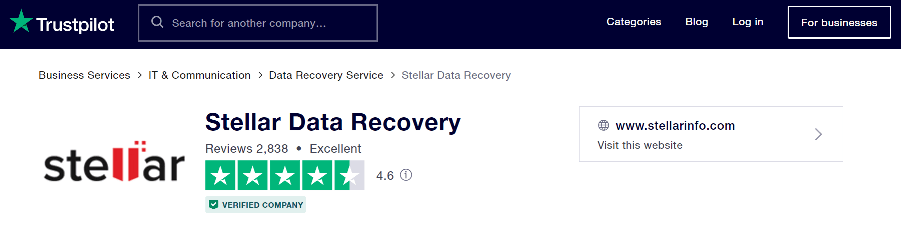
Prerequisite for using Stellar Repair for MySQL
Minimum system requirements are:
- Operating System: Windows Desktop versions (Windows 10 / 8.1 / 8 / 7 / Vista / XP), Windows Server 2012 / 2008 / 2003
- Memory: Minimum 2 GB RAM (4 GB preferred)
- Hard Disk: At least 250 MB of free space will work
- MySQL Version: The app will work on 8.x / 6.x / 5.x / 4.x / 3.x
How to install Stellar Repair for MySQL?
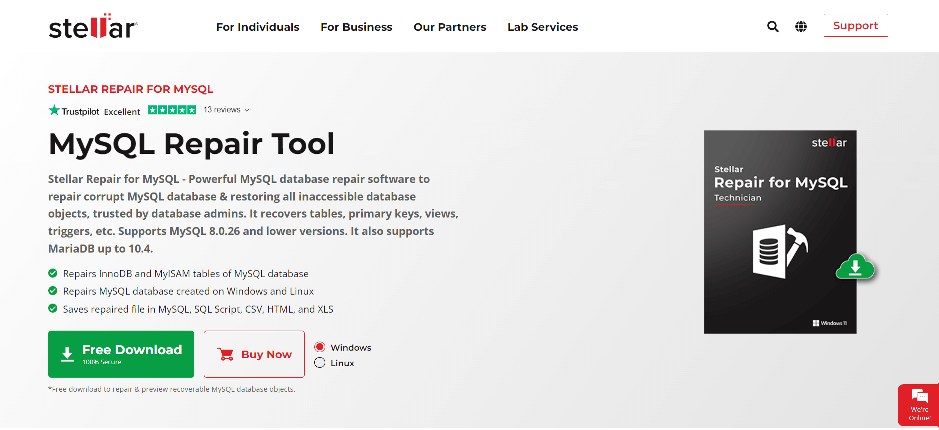
- Download the software from https://www.stellarinfo.com/mysql-repair.php
- Now, double-click the setup installer. A dialog box will pop up.
- Click Next to continue the installation wizard.
- You will see a License Agreement dialog box.
- Accept the agreement and click next to proceed.
- You have to specify the path/location where you want to store the installed files.
- You can review all your selections. Click the “Back” button if you wish to make any changes.
- Finally, click the “Install” button to start installing Stellar Repair for MySQL.
- Click “Finish” to exit from the installer.
How to work using Stellar Repair for MySQL?
The demo version of Stellar Repair for MySQL only allows scanning & previewing recoverable MySQL database tables and objects. It will not recover that data for you. To recover the data from your corrupt database, you have to purchase the software-licensed version.
The steps to repair a MySQL database are:
1. Open Stellar Repair for MySQL after installing it.
2. On the first screen, select your database by clicking the browse button in the dialog box.
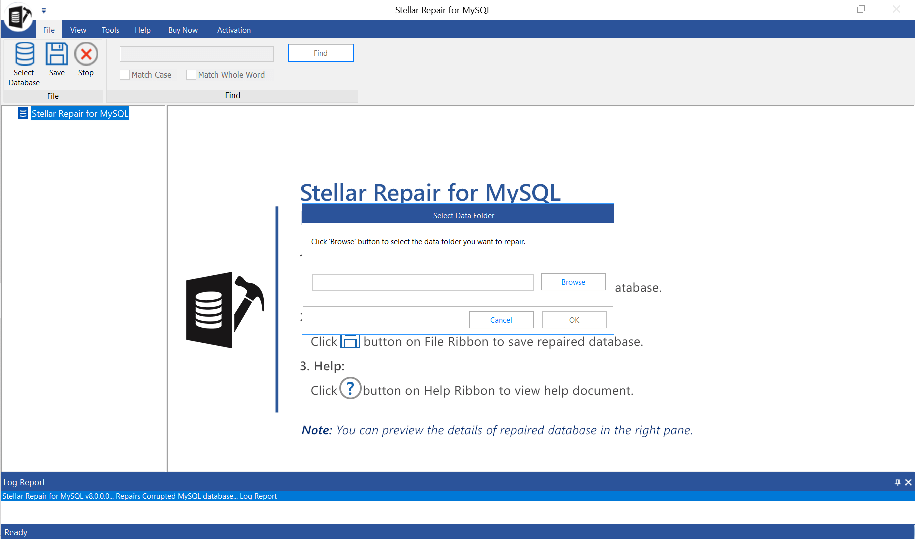
3. Click Repair after selecting the database that needs to be repaired.
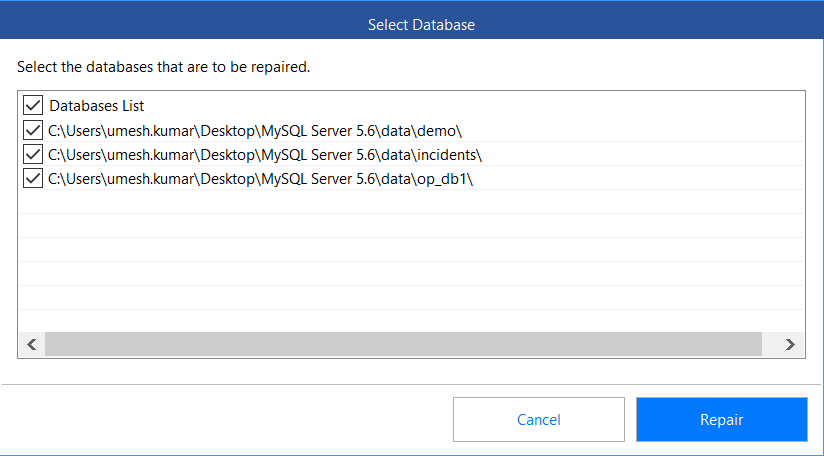
4. This pop-up will notify that the selected database is repaired successfully.
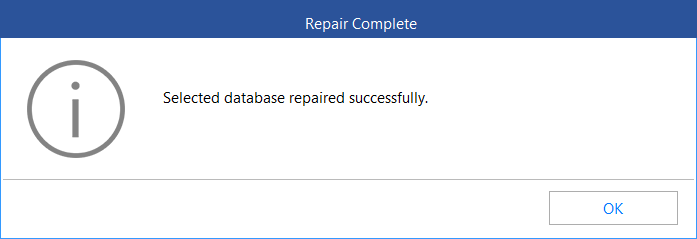
5. After completing the repair process, it will show all the repaired data. In this data, you can view all components of your MySQL database like Tables, Triggers, Views, etc.

6. Once the user verifies the information, they can click the Save button to save all the repaired files.
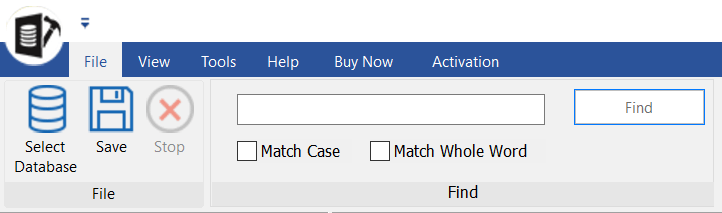
7. This app offers different file format options (MySQL, SQL Script, HTML, CSV, XLS) to save your data file.

8. Once the saving process is completed. You can find your data on the selected path during the saving process.