From the beginning, MOV and WMV are two opposite video formats. The WMV format is designed by Microsoft and is widely used on Windows devices. While the MOV format was introduced by Apple and has been applied to OS X devices. The problem is that if you have MOV videos, it is difficult to play them on Windows devices, so you may need to download a video conversion tool.
Maybe this is not a big problem for everyone. But if you have an MOV video that you want to share with your friends, each of them needs to download and install a new media player to play it smoothly. What a hassle! That’s why we need to convert MOV video to WMV video.
If you are hesitant in choosing a suitable conversion tool, please try one of the best converters – WonderFox HD Video Converter Factory Pro, because it is very intuitive and easy to use, even if you do not have any knowledge or experience on conversion formats and parameter settings, you can also convert videos quickly. All you need to do is:
Step 1: Install the program and import MOV video
Please start by downloading and installing the software, then click the “Add Files” button to get your video loaded into the program.
Step 2: Select WMV as the output format.
Click the right side of the interface to open the format list, where you can see more than 500 output formats for your reference. Choose WMV as the output format.
Step 3: Click the “Run” button to start the conversion.
This is the last step. After you have selected the output format and set the save path, please click the “Run” button to start converting the video from MOV to WMV. After a few seconds you will see a new WMV video in your folder.
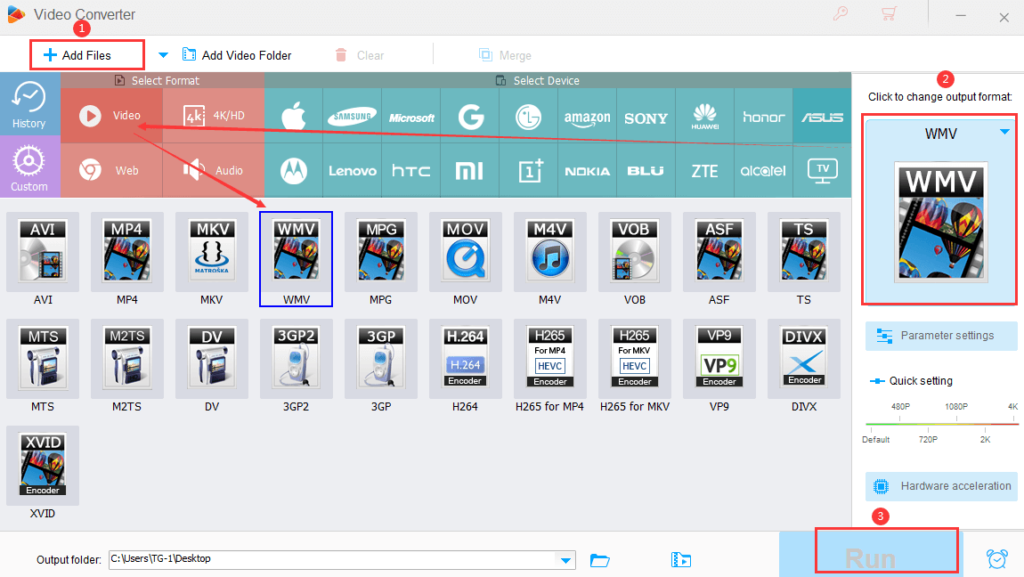
More features of WonderFox HD Video Converter Factory
Convert videos to different devices
Now that people have more and more devices, they are more inclined to enjoy videos on different devices, but not all devices can play the same video, so WonderFox HD Video Converter Factory Pro brings an effective solution – convert videos to more devices to enjoy videos on any device, including tablets, smartphones, computers, TVs, Apple, Samsung, Huawei, Lenovo, Sony, etc.
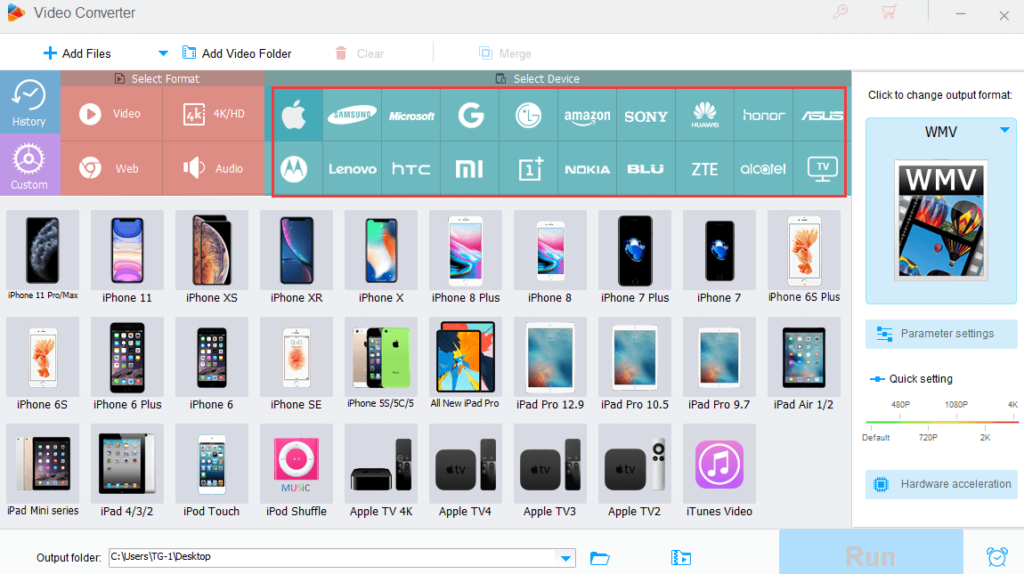
Download popular videos from 300+ sites
WonderFox HD Video Converter Factory Pro is also a professional video downloader. With the help of it, you can easily download online videos from more than 300 websites, such as YouTube, Vimeo, Hulu, Facebook, Twitter and more.
Here are the detailed steps on how to download videos: First, visit the “Downloader” section and click on “New Download”. Then, copy the video link from the website and paste it into the program. Next, analyze video sources. Finally, click “OK” to download videos.
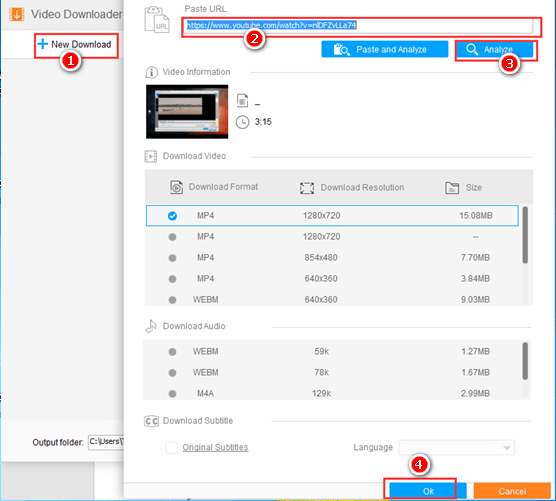
A practical video editor
After converting videos, you can also use the editing features of WonderFox HD Video Converter Factory Pro to remove watermarks, rotate, trim, cut, clip, add special effects, crop, merge multiple videos, etc.
Addition features of WonderFox HD Video Converter Factory Pro
- Record screen with sound.
- Convert pictures and videos to GIFs.
- Convert SD videos to HD videos.
- Add subtitles to video files.
- Extract music files from videos.
- Make ringtones for mobile devices.
- 10 videos can be added at one time for batch conversion.
Pros
- Easy to use.
- Diversified output formats and devices.
- Stable and fast running speed.
- Multilingual user interface, English, Chinese, Spanish, etc.
- Clear quality in the output file.
Cons
- For Windows only.
Final words
As mentioned earlier, there may be problems trying to play MOV videos on Android and other devices if there is no practical application, instead of constantly looking for a suitable media player, it is better to convert them to WMV videos. Of course, you have a lot of video converters to download, but there are few all-in-one programs like WonderFox HD Video Converter Factory Pro that are both full-featured and take into account output quality. It supports hundreds of output formats that can be played arbitrarily on apple and Android devices. Not only that, you can also use it to compress the video to free up space without any loss to the quality of the video, which makes it stand out from many programs, download it now!
