Creating a chatbot can be a beneficial way to set your website or application apart from the competition. It gives users the feeling of direct interaction with the platform. It can help answer questions, find information and determine what resources people need to access.
Learning how to make a chatbot with Java web scraping allows your bot to gather all the information it will need to answer people’s questions about the website or app. You can have the bot learn and answer simple questions to help improve the user experience.
Setting up a chatbot with Java requires a lot of java learning. There are templates available, but you have to customize them. Teaching it how to use web scraping will make the bot more useful.
Building a Chatbot
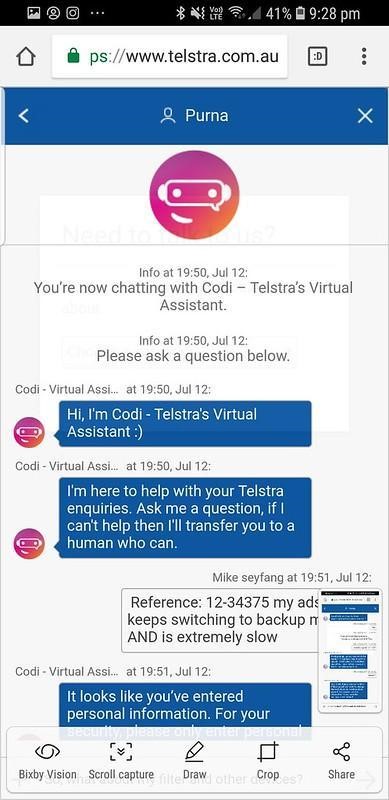
You have seen these chatbots on many well-known websites. They usually pop up with a bubble and ask, “Can I help you find something?”. Depending on how well they are made, they can range from useless to pretty helpful.
Picking Your Template
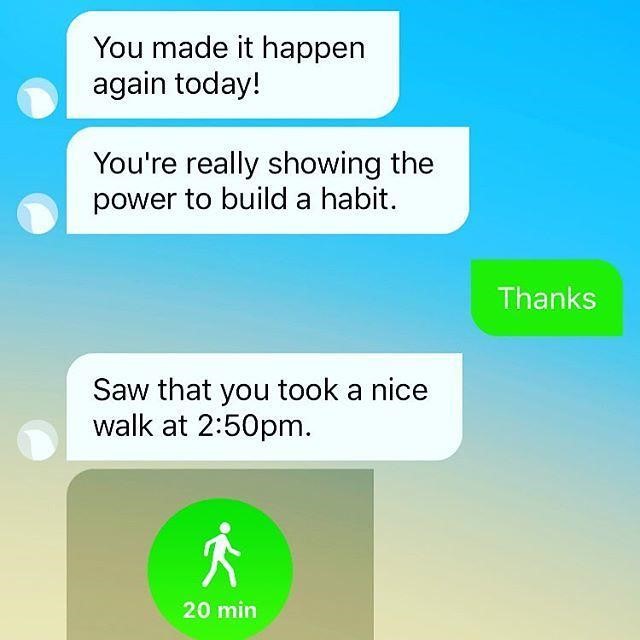
Building a chatbot with Java can be an exciting and fun process. You can find many great sources for this style of bot. You will have to decide precisely what type of bot you are going to create.
There are plenty of chatbot templates you can find for Java. Github is an excellent resource for finding many different kinds of chatbots that you can use and customize. Many of the designs are free and available to add for your specific needs.
For a chatbot that helps with customers, you can pick a few different templates. Free A.L.I.C.E. AIML is one of the easiest to customize and use for many additional chat features.
Implement Bot Logic
For this bot, you will want to add logic that uses web scraping to search and find answers to users’ questions. For this step, you can use a few different options. Bot logic is what will allow the bot to perform specific tasks.
Add Web UI
Once you pick your template and create its logic, you will want to set up a web UI. The UI is what gives the bot the chat appearance. This step isn’t strictly required, but it will help the user feel like the bot is chatting with them like a person.
What is Web scraping?
Web scraping is an automated process for gathering data from websites. Effectively using a web scraping program allows you to save time on copying and pasting a whole lot of different responses into your new chatbot.
Scraping will not only save you time, but it will also allow your bot to gather a ton of information. You can then have the bot use this data to answer the different questions that users ask. Being able to pull from your whole website or app can help the bot come up with the right answer.
Using Web scraping for Chatbots
Adding web scraping to your chatbot is essential if you want it to be able to learn from your website to help answer questions.
With web scraping, the bot will help answer questions that users ask with information that they gain from the sites you set them to scrape. This ability can be beneficial for pointing people in the correct direction to get their answers.
The more advanced the AI you use, the better the bot will be at answering. The bot may never gain all the responses that a user would like, but it can help get them started to find the correct answer.
Java Web Scraping Libraries
Web scraping can use a few different Java tools and libraries. These include Jsoup, HTMLUnit, and Jaunt. If you want to make a webscraper from scratch, you will have to decide which one of these options will work best with your program.
- Jsoup: This is one of the simplest libraries. It is very user-friendly, but it is limited in application.
- HTMLUnit: This library offers you more options, but it is slightly more complicated. This choice is excellent for creating automation for your web scraping.
- Jaunt: Allows you to do the most. You can also customize it to do the most automation.
Web Scraping Chatbot Template
There is a template for building a chatbot with web scraping. You can take this template and add your website information and personality options. It will allow you to create a basic chatbot that can learn and respond.
This bot template will allow you to give your customers a beneficial experience without creating the whole bot from scratch. It combines both features to provide you with the basic design for a versatile and highly functional chatbot.
Chatbot Platforms
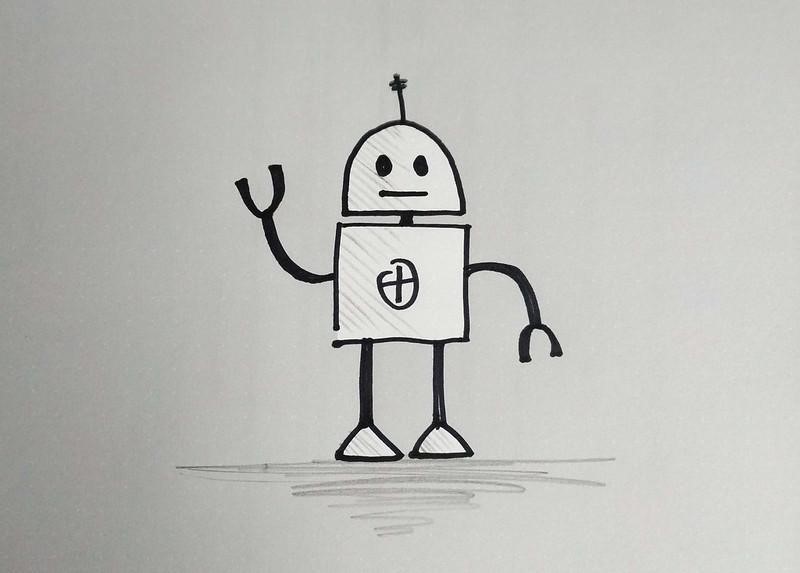
If you aren’t very technically inclined, there are chatbot platforms that you can use. They allow you to customize a chatbot with no extra programming. Most of the features on these platforms are either drag and drop or simple inputs.
It allows you to get all of the utility from a chatbot without having to program the whole thing yourself. You can’t create your bot from scratch with these platforms, but it gives you a very user-friendly system for creating a chatbot.
These chatbot platforms aren’t free, but you can find ones that cost a wide range of prices. Only a few of them use Java, so if you want to use them and practice your Java skills, you will have to find one that uses that base.
Final Thoughts
Learning how to make a chatbot to help visitors to a website or app is a very satisfying experience. It is a useful tool that can make people feel like they are heard. It can answer easy questions with minimal extra effort.
When you use these chatbots along with traditional customer services, it can be very helpful. It can filter out quickly handled problems and let you focus on questions that need more in-depth responses. Learning how to program these chatbots can be very useful.
Building a simple chatbot can be very easy. Working with templates and creating a useful bot can be challenging, but it can be extremely rewarding.
