Playing video games and being a day trader, you might think, make for strange bedfellows. One is all number-crunching and statistical analysis, following trends and making predictions based on strategies and observations, while the other is focused around relaxing, having fun and unwinding after a hard day. Not so, though; there are more similarities between the two than you might think.
Both trading and gaming offer high-octane, fast-paced experiences which can catch you unawares if you’re not paying attention. Both of them revolve in their essence around numbers and patterns, and both of them (if you’re trading right) should be a heck of a lot of fun. They also both require pretty powerful hardware in the PC department (if you’re a PC gamer), which makes them excellent choices as a career and a hobby to complement one another.
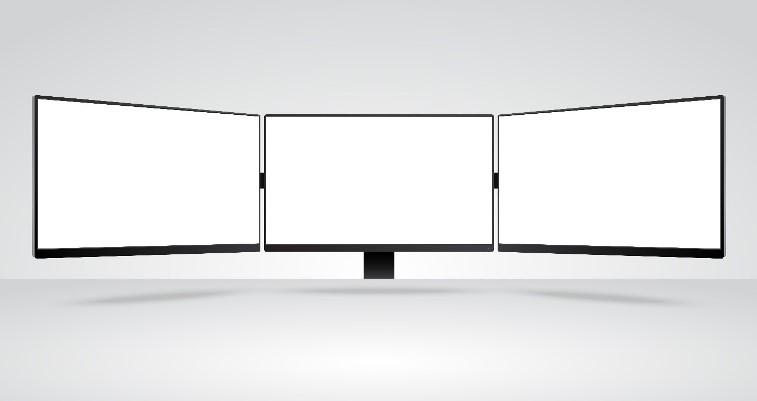
If you’re going to game and trade, you’ll want a good monitor setup. Your monitors display all the action, whether that’s blasting away at invading demons or monitoring the rate of the Euro against the US dollar – as explained by this ForexTradingExpert review. With that in mind, your monitor setup should reflect how much you care about both of these disciplines. Here are some handy tips to make sure that you’re getting the best you can from your displays.
1. Make them widescreen
We shouldn’t even have to say it at this point, since the vast majority of monitors are widescreen, but you might be tempted to pick one or two old square displays up from a second-hand shop at a bargain to start with. We’d strongly advise against this. Widescreen displays are capable of showing far more information than the old square style, and they’re absolutely pivotal for the breathtaking vistas and range of HUD information often required by today’s games. Moreover, traders will find widescreen monitors invaluable, since they allow for the positioning and monitoring of multiple charts, graphs and information displays side-by-side. You might scoff at the notion of a square monitor, but we’ve seen many a trader try and fail with these old-school options, so don’t fall afoul.
2. Opt for a high resolution
Ideally, your monitors should display images at around 1920×1080 resolution. We say “around”, because the two types of widescreen (16:9 and 16:10) will have slightly differing values in this area. Either 1920×1080 or 1920×1200 are what you’re aiming for, and whichever standard you go for you won’t be disappointed. Images and games displayed in this resolution are crisp, pin-sharp and eye-poppingly beautiful, and the last thing you want as a trader is for your information feeds to be unclear. Gamers who are serious about their craft will want to opt for a 4K monitor instead (3840×2160 resolution) for truly stunning graphical fidelity.
3. Dual monitors (at least)

If you’ve ever used a PC with dual monitors, then gone back to using one with a single display, you’ll know how endlessly frustrating this is. Where once you could intuitively and effortlessly drag-and-drop programs, menus and files between displays, now you find yourself reaching for a display that isn’t there like a phantom limb. Dual monitors are incredibly important for the trader, since you’ll have a vast array of information to keep track of; similarly, they’re crucial for gamers, especially those of you who like to game competitively online. MOBAs, for example, benefit from having the game open in one screen and an information window about the characters and strategic setups in the game on another. If you’re seriously hardcore, you could go for a triple- or even quadruple-monitor rig, but there’s no need to push this boat out if you don’t want to.
4. Good image quality
We suspect this one will go without saying, but your monitors should have excellent image quality. A monitor could easily fulfil all of the above requirements and still just not quite “pop” as it should; your display might have real trouble displaying deep blacks, or it might not have the contrast value you’re looking for. This is a slightly more important feature for gamers than traders; if your monitor is displaying a game and it doesn’t look like it should, that’s a very, very sad day indeed, especially with today’s visually impressive games. Traders, though, will want to take advantage of their monitor’s colour reproduction and contrast in order to watch YouTube videos and keep abreast of the news. Plus, you’re going to be looking at these monitors a lot each day, so why shouldn’t they look great?
5. Same make and model
Buying two monitors of a different make and model just doesn’t look right. Sure, you could line up two mismatched screens side-by-side, but you won’t be able to take your eyes off the slight differences between the two. Go for two of the same model. You know it makes sense.
