Managing and keeping your iOS device safe has been becoming challenging day by day. Storage space and the security of that data have become a concern for all of us.
Technology develops as the threats increases. Most iPhone users use Windows PC instead of Mac. So in order to manage your iOS devices properly and efficiently, you need a third-party iPhone manager.
IOTransfer 2 is a software that lets you sync or transfer data between your PC, iPhone, and iPad.
IOTransfer 2 has upped its security level which has made them shine in this pool of iPhone transfer software. IOTransfer 2 enables you to sync, edit, delete music or photos or video applications, etc. along with great security. It is compatible with iOS 11 and windows.
The new and improved version is compatible with Windows 10 and some of the previous versions. The interface is quite simple yet intricate. It is minimalistic, but it is interactive. Everything is laid down very clearly with five main tabs on the home page named Home, Manage, Clean, Videos Tools, etc.
Read Also: Tips To Download Showbox App For iPhone Without Jailbreak
The tools tab is equipped with all the main tools that you might need to manage your device. The tool package of this software offers a lot of features that can play a role in making iPhone usage easier than ever. There is one-click cleanup, one-click data transfer, contacts backup, youtube video downloading, and much more.
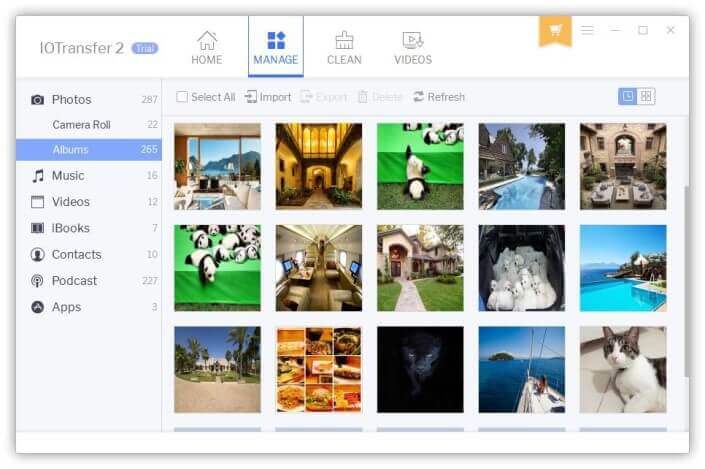
While cleaning up IOTransfer 2 scans your iPhone or iPad for junk files, it temporarily register the files and caches without any hassle. It is impossible to check the file system directory in iPhones or iPad to see if there is any unwanted data or junk files piling up in your device which usually leads to excess accumulation of storage space and an average user ends up deleting valuable data rather than junk files.
Read Also: 19 New iPhone X Features You Should Know About
With the quick scan option on IOTransfer 2, this is not a problem anymore since you can easily remove the unwanted data from your device and make your device’s performance better.
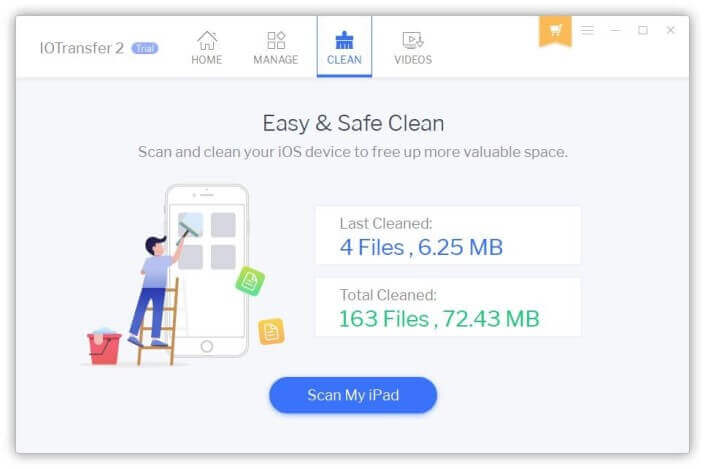
There are many online video downloaders out there, IOTransfer 2 offers a similar service too. The great thing about this is that the built-in online video downloader tool in IOTransfer 2 supports video downloading from your PC to your iPhone or iPad.
Read Also: Best Music Apps for iPhone in 2021
It lets you download videos from hundreds of sites including Youtube, Facebook, Vimeo, etc. And it supports a decent variety of video formats including .mp4, .avi, .wmv, .mkv etc. The variety of formats set this downloader apart from the usual ones since most of them support a very limited number of formats.
IOTransfer 2 allows very powerful two-way transfer without compressing or damaging the quality of the videos. It enables you to easily sync the videos to multiple iOS devices all in one time by connecting them all to your PC. All in all, it is great software but the lack of iTunes-related settings is a disappointment.
Related: Best Virtual Reality Apps for iPhone and Android
Not just that but there are no extra security features or complete device sync which can be counted as a demerit, but the pros outshine the cons when it comes to this software.
This software is one of the top-rated iPhone manager software out there that is available for windows and the software does provide a huge variety of functions and it does do many things that iTunes cannot do without being facilitated by the internet.
The lifetime license for the IOTransfer 2 costs $59.99 and can be bought for $23.95 for a limited period. If you are a frequent iPhone or iPad user who does not switch back to android, then this software is worth the splurge. Those extra bucks can save you a lot of hassle and can make managing your device a lot smoother and comfortable.
